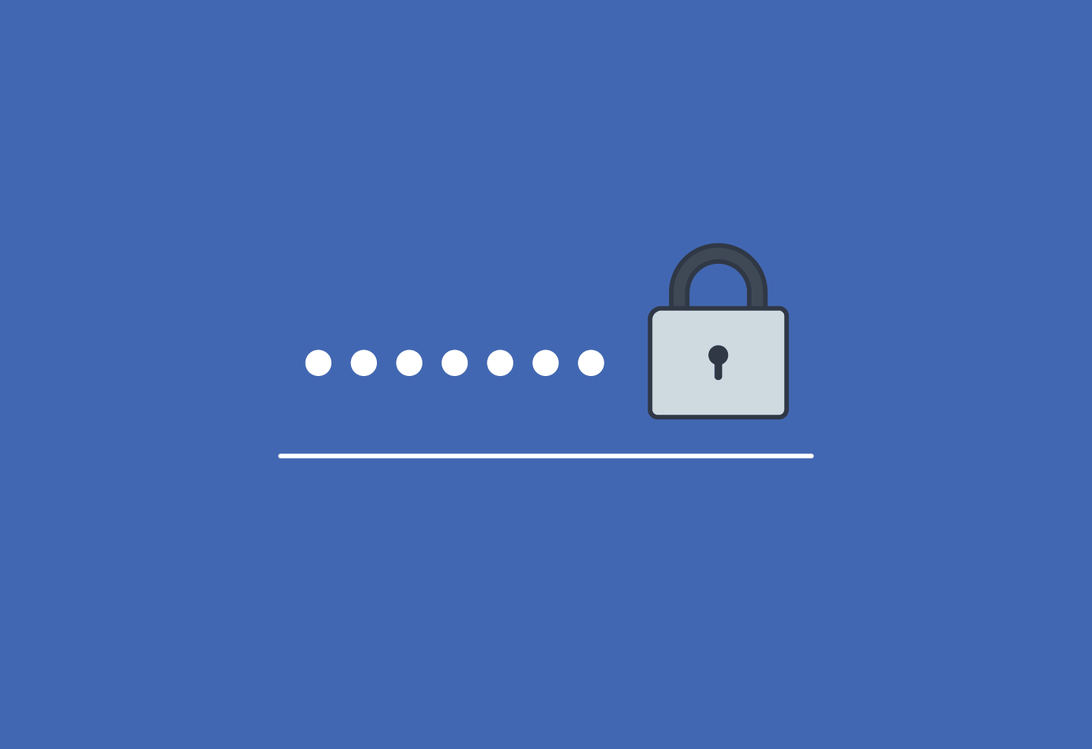Microsoft knows password-expiration policies are useless
Microsoft admitted today that password-expiration policies are a pointless security measure. Such requirements are "an ancient and obsolete mitigation of very low value," the company wrote in a blog post on draft security baseline settings for Windows 10 v1903 and Windows Server v1903. Microsoft isn't doing away with its password-expiration policies across the board, but the blog post makes the company's stance clear: expiring passwords does little good.
As the blog post explains, if a password is never stolen, there's no need to expire it. And if a password is suspected to be stolen, you would want to act immediately, not wait until the expiration date. Forced updates also lead to more users writing their passwords down or forgetting them altogether. Plus, as Microsoft puts it, "if your users are the kind who are willing to answer surveys in the parking lot that exchange a candy bar for their passwords, no password expiration policy will help you."
The company admits that the state of password security is problematic, but it says multi-factor authentication and banned-password lists are more effective security measures. Microsoft is proposing to drop password-expiration policies from its security baseline for Windows 10 v1903 and Windows Server v1903, but that will impact a relatively small subset of users. The company doesn't plan to change requirements for minimum password length, history or complexity. And while it can't include multi-factor authentication or banned-password lists in the security baseline, the blog post "strongly recommends" users seek additional protections. So, you can keep updating your passwords if you'd like, but even Microsoft will tell you that's not going to keep you safe.